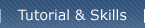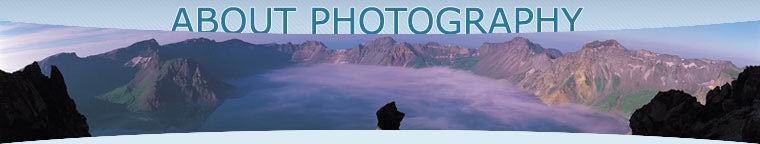Managing Your Digital Photos
by Christine Sutton Countless people are touting the convenience of digital photography. "It's so easy," they say, "no piles of photographs to deal with." While it's true that the mess may not be as visible, there's no doubt that managing digital photos can be an organizing nightmare! If you're struggling with how to manage your digital images, then following these tips may help you regain control:
Choose Only The Best Photos
Our first recommendation is always the same, whether you're organizing digital images or physical photographs. You must purge--relentlessly! Immediately delete any photos that are dark, blurry, or otherwise unattractive. If you've got several pictures of the same thing, pick one or two of the best and delete the others.
The great thing about digital cameras is that you can make this decision instantaneously, which is exactly when you should do it! If you don't, you'll be creating much more work for yourself later.
Creating Your Internal File Cabinet
Once you download your "prized" photos onto your computer, you then need to think of your computer like a file cabinet; and treat the folders like folders in your file cabinet. You need to decide what filing method works best for you. Do you like to file chronologically or by event? If you're not sure, then ask yourself how you go about looking for photos. If you look for things by when they occurred, then you'll probably want to sort chronologically. (You can set up a folder for each year, with subfolders for each month.) If you look for photos by the person featured or by certain events, then you should set up folders by people and/or by subject. Of course, you can then sort chronologically within the subject.
Creating Folders
An effective folder system will really help you manage your images more easily, because, as you have found, it is difficult to avoid using somewhat repetitive file names. Another thing you can do to simplify your sorting process is to view your files in thumbnail sketches, which display tiny previews of image files in a folder. That way if you have several photos of the same thing, you can get an idea of which one is which. You may not be able to avoid calling them Abby 1, 2, 3 but you'll be able to identify each photo.
It is a good idea to include the date in each file name, like this:
Abby_Oct04
You can also add details along with the name and date to help you better identify the images. Here are some examples:
Abby_Jenny_Mar03 Abby_soccer_Sep02 Abby_beach_Aug03
If you've got multiple photos of the same event, then you can add another number to show that they're part of a series. For example:
Abby_bday_Apr03_01 Abby_bday_Apr03_02
If you're trying to organize multiple images from a single event, just narrow down the event with descriptive titles, like this:
Christmas_2002_tree Christmas_2002_cookies Christmas_2002_pageant Christmas_2002_Eve
Staying on top of your digital images takes the same diligence as managing your physical photographs. Procrastinating only magnifies the mess. Regularly take the time to organize and manage your images, so that you can enjoy the convenience instead of having to cope with the nightmare. And speaking of nightmares, please be sure to read the following segment on what you must know if you're going to rely on digital photography.
Digital Photography -- Help or Hindrance?
Digital photography is taking the photography market by storm -- and with good reason! To be able to take pictures and view them in real time is a true technological wonder! Digital photography may just be one of the most convenient "photo organizing" tools available -- allowing you to immediately purge bad photos and keep only the highest quality photos.
But before you let yourself get swept away by the excitement; we want to give you a gentle nudge and encourage you to remember the old standby . . . printed photographs. Do you think we're being unrealistic . . . .acting purely from a state of unbridled nostalgia?
Ask yourself this...how many of those digital photos have you actually printed? Are they sitting on your hard drive waiting until you "have time" to print them, "have time" to get them into albums? When was the last time that you grabbed the family and cuddled around the computer together to view those precious images? (You must admit that nothing beats a traditional album for sitting down with your loved ones and reminiscing over those special memories.)
And what if your hard drive were to crash today? What would become of your family's most prized possessions? Would all be lost in just a matter of minutes?
Okay, so maybe you have taken the time to download them onto a CD. Well did you realize that if that CD gets scratched, you have lost the entire contents of the CD? And did you realize that writable CDs have a significantly shorter life span than you may have imagined, and that they can be susceptible to breaking down after just a few short years?
So what's the solution? Well, we're certainly not recommending that you abandon the concept of digital photography. But we do recommend that you set realistic expectations for the technology, and perhaps shift your perception of the concept. Think of it as a means of taking photographs and processing film. It is a means to an end . . . it is not the end!
Take the time to actually print your favorite photographs so that you don't have to rely solely on technology to preserve your past!
Excerpted from "Save Your Photos and Your Sanity: How to Organize and Safeguard Your Entire Photograph Collection...in as little as 10 days, without losing your mind!"
About the Author
Christine Sutton and her business partner, Tracey DuBois have helped countless people organize, protect, and enjoy their precious photographs. As authors of "Save Your Photos and Your Sanity" and producers of "Treasure Your Memories", they take a unique and FUN approach to organizing photographs.
Get your FREE Photo Organizing Ideas at www.organizedphotos.com