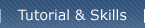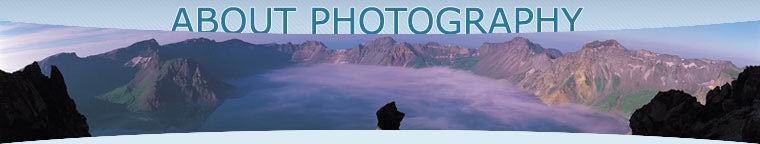Flash Photography - How to Avoid 5 Common Problems
by B.L. HillWhether the flash on your camera is built-in or a separate unit, you use it to provide enough light on your subject to take a good photograph. When just starting out taking pictures with your camera, you will undoubtedly encounter at least one of these problems when using your flash. This article provides you with at least one solution to each of these common problems.
1. Flash Glare behind subject - this is usually the result of taking a photo of your subject with a reflective surface, such as a mirror, window or polished surface, behind the subject. If it is not possible to move your subject, take the photo at an angle to the reflective surface so that the light from the flash does not reflect directly back at the camera.
2. Subject too far away - you must know the range of your flash to know just how far the light will effectively reach. On average, the maximum distance is about 15 feet. If your subject is any further away the photo will be dark. Also note that there is a minimum distance as well, usually about 2 feet. This explains why the photo you took at the concert had the head of the person in front of you over-exposed and the stage in relative darkness.
3. Red-eye - the light from the flash reflects off the retina in the eyes of your subject causing them to appear red in the photo. Many cameras have a red-eye reduction feature that fires the flash once to make the pupils of the eyes close more and then fires again when the photo is taken a second later. If you do not have this feature or don't wish to use it, simply have your subject look slightly away from the camera.
4. Glare on Glasses - if your subject wears glasses and prefers to leave them on, you can effectively eliminate the glare by having them tilt their glasses down slightly.
5. Shadows - if your subject is standing close to a wall, the flash may cause a dark shadow to appear as a halo around your subject. If possible, have your subject move away from the wall. If this is not possible and you can adjust the angle of the flash, bounce the flash off a reflective surface - a light colored wall or ceiling will do. The light from the flash is more diffuse and will reduce or eliminate the dark halo.
About the Author
B.L. Hill has been taking photographs for over 40 years using a variety of formats. For more helpful tips visit the Photography Tips website.